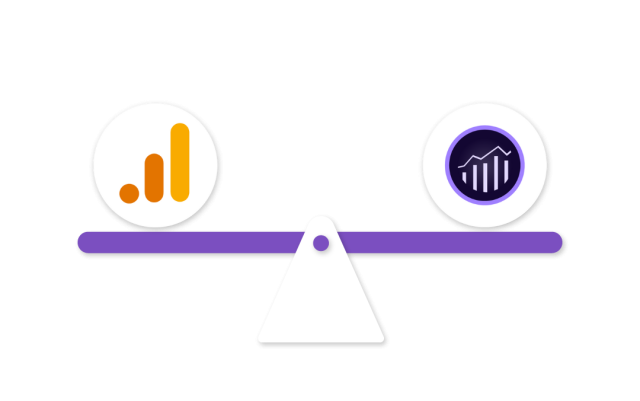adobe analytics vs. google analytics
subscription analytics
The majority of today’s businesses are focused on boosting their conversion rates while also enhancing their customers’ overall experiences. Personalization and market segmentation are essential to achieving these goals, and this is especially true in the context of business models based on subscriptions. Adobe Analytics vs Google Analytics is a comparison between two popular examples of programs that can be used for this purpose. This blog will delve into the complexities of personalization and segmentation in Adobe Analytics and Google Analytics, with an eye toward their application in subscription-based business models.
What is Personalization?
A service or product is said to be “personalized” when it is adapted to each individual customer based on the customer’s preferences, previous behaviors, and demographic information. In subscription-based business models, it has been demonstrated that providing users with personalized experiences increases user engagement as well as retention and lifetime value.
What is Segmentation?
On the other hand, segmentation is the process of dividing the audience of a company into different groups according to specific criteria such as their behavior, demographics, or purchase history. This enables businesses to deliver content that is more specifically targeted and relevant to each segment, ultimately improving the user experience as a whole.
Adobe Analytics in Subscription Models
Personalization
The Adobe Experience Cloud includes Adobe Analytics, which includes advanced personalization capabilities thanks to its compatibility with Adobe Target. With this integration, businesses can create in-depth customer profiles more easily and deliver timely, relevant content. This can be used to upsell higher-tier subscriptions, tailor discounts to each customer’s preferences, and suggest content that keeps them returning for more in subscription-based business models.
Segmentation
Adobe Analytics provides businesses with powerful segmentation tools, which help companies gain a deeper understanding of their clientele. With the assistance of these subgroups, research into user behavior, conversion rates, and opportunities for optimization can all be conducted. When it comes to subscription analytics, businesses have the ability to segment their user bases in order to determine which user groups have a higher propensity to convert, churn, or upgrade.
Google Analytics in Subscription Models
Personalization
Google Analytics offers personalization features through its integration with Google Optimize. While not as advanced as Adobe’s, Google Optimize allows businesses to conduct A/B testing and deliver personalized content to different user segments. This can help optimize conversion rates in subscription models by testing out various pricing strategies, promotional offers, and onboarding processes.
Segmentation
Companies can use Google Analytics to divide their audience into specific subsets according to demographics, interests, and other factors based on the various segmentation options available on the platform. User engagement, conversion rates, and other important metrics can all be monitored with these granular groups. Using segmentation, businesses can learn which marketing channels are bringing in the most valuable subscribers and which user groups are most likely to cancel their subscriptions.
Comparison
- Ease of Use
Google Analytics is generally agreed to be less complicated to set up and understand than Adobe Analytics. This can be a huge boon for startups or companies without a ton of capital.
- Data Integration
Adobe Analytics has more advanced data integration features that let businesses combine data from many different sources, even data stored offline. This can help paint a fuller picture of the customer’s experience for subscription models.
- Cost
Adobe Analytics may cost more than Google Analytics, depending on variables like data volume and the number of features required. In addition to the free version, Google offers Google Analytics 360, a paid version granting users access to more advanced features and services.
Conclusion
Both Adobe Analytics and Google Analytics are excellent at targeting a particular audience, despite the fact that each has a few drawbacks. The choice between the two subscription models can be impacted by a variety of considerations, including the financial resources available to the business, its existing level of technical capability, and the requirements that must be met. The end goal of developing personalized user experiences is to increase user retention, as well as revenue and engagement.
James Martin is a passionate writer and the founder of OnTimeMagazines & EastLifePro. He loves to write principally about technology trends. He loves to share his opinion on what’s happening in tech around the world.