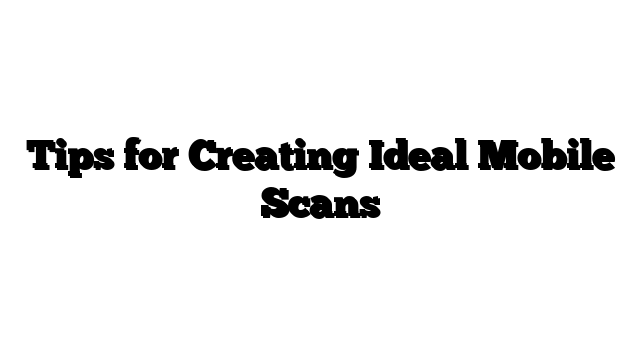You need to send a copy of your passport or your ID as part of signing a contract. You do not own a scanner, and you need to send it as soon as possible. What do you do? We have all been in this situation or in a similar situation. We need to send a document but do not have a way to send it with the text clear. These are called mobile scans. They can be tricky because there are many factors that make it hard. From the lighting to the background to the camera, there are many things that could make a bad mobile scan. Luckily, there are ways to improve this. By following these tips, you will have better control and a better final product when it comes to creating a mobile scan.
- Improve your lighting – The first step in making sure that you can get a good mobile scan is to have the correct lighting; If you need to create a mobile scan of an image with text, you will need to make sure that the light is bright enough that it illuminates the text and image. This can be more difficult if the document has a sheen or some reflection, so think about having a well-lit area that does not have direct lighting on the document itself. This will make it easier to create the mobile scan and have a clear image.
- Focus your shot – Focus! Focusing on your shot is important. If you are for instance having to validate your identity, a blurry picture will not do you any good. Some cameras have an autofocus tool but you might have to do it yourself. Either way, before you take the picture make sure that it is not blurry. While it is possible to use something like a PDF editor to fix an image, fixing a blurry picture is not possible. So, keep your focus and focus your scan.
- Stay still – Part of keeping the mobile scan focused is you. Or rather how still you can be while taking a picture. This can be difficult if you have to use a camera or a large phone since it can be cumbersome and unwieldy. Another potential issue is for those of us who drink caffeinated drinks like coffee or sodas (guilty). This is because it can make our hands shaky and create a blurry picture. So, when you are trying to take a mobile scan be sure to stay still as best you can or use some sort of device to assist you in creating a stable mobile scan.
- Don’t block the shot – Another tricky part of creating a mobile scan of a document is potential obstructions. This isn’t a selfie, so you do not need to be in the shot. This can be challenging though since it is easy to get your fingers in the way. A good way to prevent this is by making sure you are holding the camera or phone correctly. If you do get a little thumb action in your mobile scan in the corner of the image, good news! If you are using a PDF editor, you can use a crop tool to get rid of it so long as it does not remove any part of the document you need to scan.
- Choosing the background – When trying to take a mobile scan of a document, having a good background is important. If you are using a table, make sure there is some contrast in regard to the color. For example, taking a mobile scan of a document that is white while having a white tablecloth will create the look of a giant image with small text. Again, this can be fixed by cropping but the better option is to just use a contrasting background for the image.
- Stand in the right place – When you are standing over a document it can cause issues when trying to take a mobile scan of a document. This is because depending on your lighting, your shadow can be over the picture. This lighting issue will create a distorted scan and later an odd-looking PDF that seems to randomly get darker. The solution to this is to be careful where you stand and keep in mind the location of your light source.
- Make sure your camera is set up correctly – Lastly, make sure your camera is set up correctly so that it can take the right picture. This isn’t just about the lighting but also the dimension and layouts. Should it be a landscape scan or a portrait? This can matter depending on what the scan is for. So, get your camera ready and prepare to scan your document.
These are just a few tips to help you get going when you need to create a mobile scan of an image or a document. We don’t always have a scanner at our disposal so it can be a good skill set for people in a wide range of positions. Once you have created your mobile scan though, you aren’t finished just yet. What will you do with it? And what program will you use?
If you need to scan a document and then fill it out, you will need an online PDF editor of some kind. These tools are great for people who need to work with documents that are image files since it is an industry-standard way to do so. The reason for this is because PDF editors can do a lot of things. They have many tools such as the merge PDF tool, the convert PDF tool, and many others. Also if you need to edit text with a scanned document you will need an OCR tool which many PDF editors such as Lumin PDF have. This tool and PDF editors in general will assist you once you have taken a mobile scan and need to work with it or send it to someone.
James Martin is a passionate writer and the founder of OnTimeMagazines & EastLifePro. He loves to write principally about technology trends. He loves to share his opinion on what’s happening in tech around the world.